Table of Contents
TL; DR
- Agentic AI workflows use autonomous agents to make real-time decisions and take action across systems
- Unlike RPA, these agents adapt, learn, and optimize without needing constant human input
- You can automate complex workflows like support triage, fraud response, RevOps, and forecasting
- The hardest part is integrating siloed data and setting up proper governance—most companies aren’t ready
- 5X helps you launch your first production-grade agent in just 48 hours—with data, orchestration, and compliance handled
Agentic AI workflows are redefining automation. Unlike rigid, rule-based systems, these AI “agents” make contextual decisions autonomously. They perceive situations, decide on actions, and execute tasks end-to-end. This means workflows that adapt, learn, and optimize themselves in real time.
In this guide, you’ll learn how agentic systems differ from traditional RPA, what types of workflows you can create, how to implement them, and where leading companies are already seeing game-changing results.
Want to build your first agentic AI workflow? See how 5X delivers autonomous workflows from day one.
What are agentic workflows?
Agentic workflows are AI-driven processes that operate with agency; they can make independent decisions and take actions without needing step-by-step human instructions. In other words, an agentic AI system doesn’t just follow rules; it decides what the rules should be. This is a fundamental shift from traditional automation.
To understand the difference, let’s compare classic rule-based automation (like RPA) with agentic AI:
This autonomy is possible because agentic AI workflows leverage advanced models (including LLMs and domain-specific AI) plus real-time data streams. They’re always “on,” sensing changes and adjusting accordingly. As a result, they can tackle use cases that used to require constant human judgment.
Also read: Step-by-Step Guide: How Enterprises Can Connect LLMs to Their Data
Example:
Consider a customer refund dispute. A traditional automated workflow might follow a strict policy: if refund amount < $50 and reason code is “product defect,” then issue refund; otherwise escalate to a human. That’s a simple rule.
But an agentic AI system handling the same refund dispute could dynamically gather context, analyzing the customer’s purchase history, the product reviews, even the sentiment of the support ticket and then decide: Should we refund immediately? Offer a credit? Route to a specialist? The agent weighs the evidence and takes the optimal action.
To function, these AI agents need access to data across the organization. (After all, you can’t make good decisions in a vacuum.) That’s why a strong data foundation is key; e.g. plugging into your CRM, ERP, data warehouse, etc.
5 Common types of agentic workflows

What kinds of processes can you turn into an agentic workflow? Potentially any complex process that involves decisions, multiple systems, or dynamic conditions. Here are some common examples where agentic AI is making a splash:
1. Customer service triaging & escalation
AI agents that automatically assess customer inquiries (by analyzing text or voice sentiment), resolve simple issues, and route complex cases to the right team. They prioritize tickets based on urgency and even draft responses. This ensures faster support and that human reps only handle what truly needs a human touch.
2. Fraud detection and response
Agents monitor transactions in real time to spot anomalies and potential fraud. Unlike static fraud rules, they adapt to new patterns. If something looks fishy (e.g. unusual purchasing behavior), the agent can put a hold on the transaction, request additional verification, or alert a human analyst.
3. Marketing campaign tuning
An AI workflow that continuously fine-tunes marketing spend and content. It looks at live campaign performance data (click-through rates, conversions), learns what’s working, and reallocates budget or adjusts creatives on the fly. Essentially, the agent is a smart marketing ops assistant ensuring each campaign optimizes itself based on performance data.
4. Financial forecasting and trading
In finance, agentic workflows can forecast revenue or demand by pulling in data from CRM, market trends, even news feeds, and then autonomously update forecasts or execute trades.
For instance, an AI agent in a hedge fund might adjust a portfolio within set risk limits, seizing short-lived market opportunities faster than a human. (In fact, high-frequency trading is an early example of autonomous agents at work.)
5. HR offer rollouts and compliance
Imagine an HR onboarding workflow that verifies a new hire’s documents, sets up accounts, schedules orientation, and ensures compliance forms are filed – all without human intervention. If a background check is slow, the agent pings the provider; if a form is missing, it nudges the new hire. HR agents can also monitor policy compliance (like flagging irregular overtime or leave patterns) and take action or alerts as needed.
Also read: Are AI Agents the Future of Business Intelligence?
These are just a few examples. Other areas include supply chain optimization (adjusting orders based on AI demand predictions), IT operations (self-healing systems that detect and fix issues), and many more. In essence, any workflow that is data-rich and decision-heavy is a candidate for agentic automation.
How do agentic workflows work?
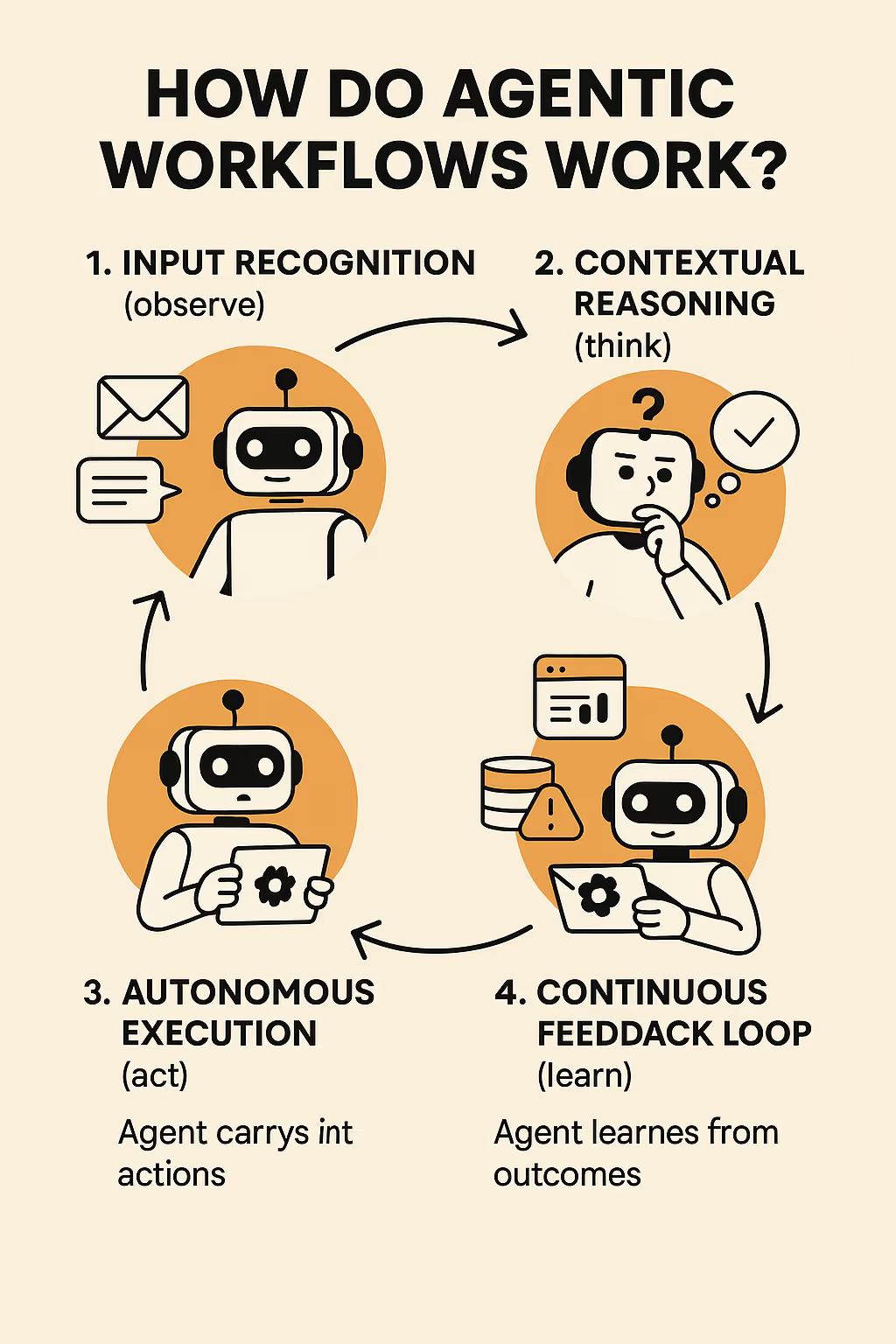
So, how does an agentic AI actually operate under the hood? These workflows typically have a four-stage loop: Input recognition, Contextual reasoning, Autonomous execution, and Feedback loop. It’s similar to how a human would approach a task but at digital speed and scale.
1. Input recognition (observe)
The agent pulls in data from multiple sources to understand what’s going on. This could be anything—incoming emails, CRM records, sensor readings, support tickets, you name it.
For example, an AI agent might read an email from a customer, check their order history from an ERP system, and scan social media for any mention of a product issue. Modern agents use techniques like OCR to read text, NLP to understand language, and API integrations to gather structured data.
Essentially, the agent is perceiving its environment, just like you gather information before making a decision.
2. Contextual reasoning (think)
Next, the agent analyzes all that information to figure out what it means and decide what to do. This is where AI shines beyond any hard-coded script. Using AI models (from large language models to custom machine learning algorithms), the agent interprets context and possible actions.
For instance, it might determine that a customer’s email is angry about a late delivery, cross-reference the shipping data, realize the package is indeed delayed, and infer that the customer might accept a coupon as appeasement. The agent evaluates options (refund vs coupon vs apology) considering both business rules and learned experience.
This decision-making process is dynamic; the agent can even consider past outcomes (did offering a coupon to similar complaints lead to higher satisfaction?).
3. Autonomous execution (act)
Once a decision is made, the agent carries it out across systems. Thanks to integrations and API access, the AI can perform actions just like a user (or invoke RPA bots if needed for legacy systems).
In our example, the agent might automatically send the customer a personalized apology email with a coupon code, update the order status in the CRM, and maybe flag the issue in a dashboard. Execution could also mean triggering workflows in tools – e.g. creating a ticket, updating a database, calling an API to adjust inventory.
Agentic workflows often leverage Robotic Process Automation under the hood for clicking buttons, but the key is the AI agent is orchestrating those actions on its own. This is where we see the difference: a traditional system would wait for a human to approve a refund; an agentic system just does it (within the guardrails you’ve set).
Also read: Robotic Process Automation (RPA) vs Intelligent Process Automation (IPA)
4. Continuous feedback loop (learn)
After taking action, the agent monitors the results and learns from them. Did the customer use the coupon and respond happily? Did the fraud alert turn out to be a false positive? The agent collects outcome data which feeds back into its models or rules.
Over time, this feedback loop makes the workflow smarter and more efficient. It’s as if the agent keeps a journal of what worked and what didn’t, and updates its playbook automatically. It means performance improves without a developer having to tweak code each time. The workflow optimizes itself.
Of course, these agents don’t live in isolation—they plug into your tech stack. They need access to data (via a platform like 5X that unifies your data sources) and they execute via integrations or RPA bots.
Points to ponder: How do we ensure the AI doesn’t go rogue? Typically, agentic workflows have governance rules and fail-safes. You can keep a human-in-the-loop (HITL) for high-impact decisions if needed (e.g. require human sign-off if refund > $1000), or set the agent to only operate within certain bounds.
5 Benefits of agentic workflows
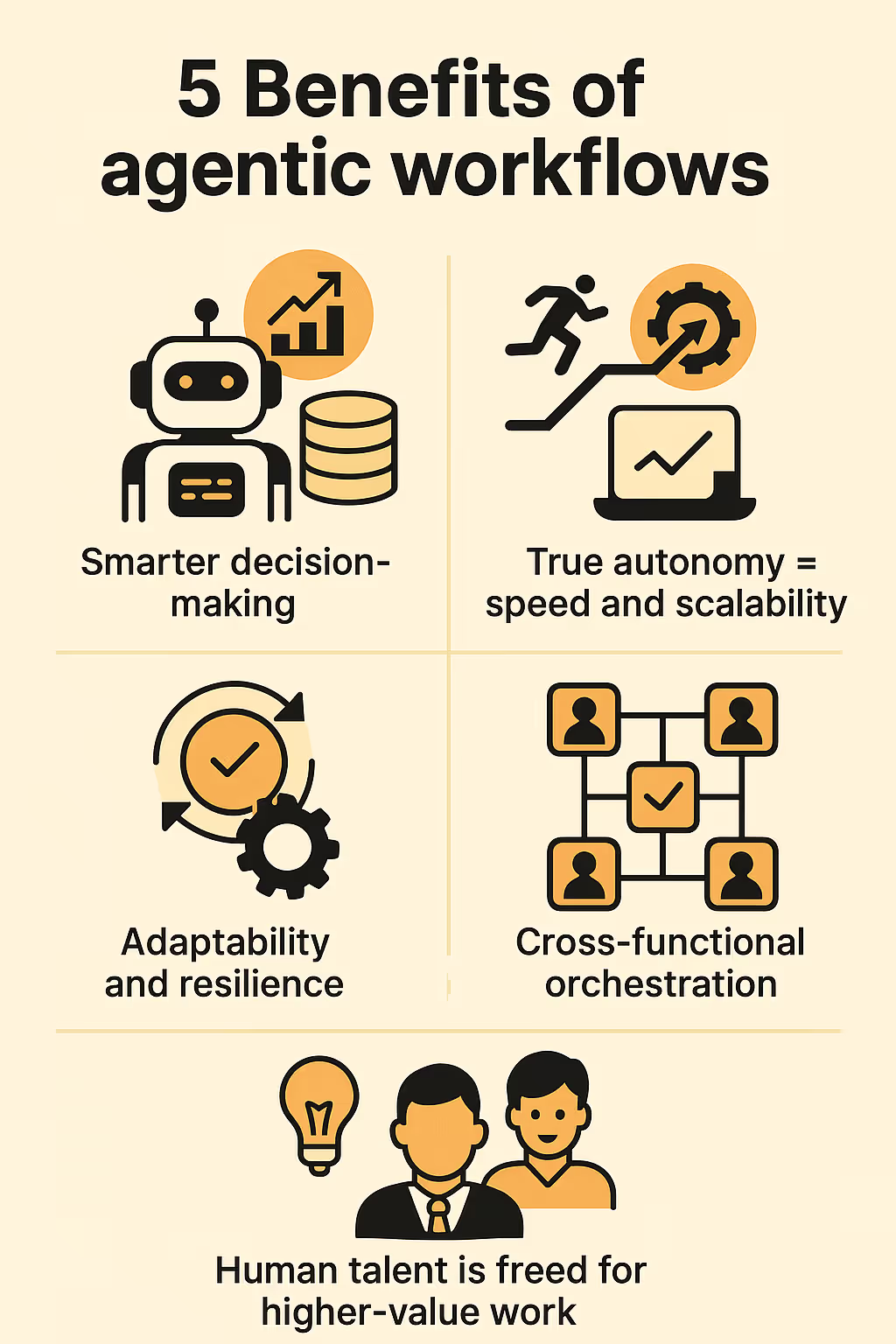
Why are companies excited about agentic AI workflows? Because they bring adaptability, intelligence, and resilience to operations. Here are some key benefits, especially relevant to data-driven organizations:
1. Smarter decision-making (in context)
Agentic AI can consider organization-wide data when making choices, not just a narrow preset rule. This means decisions account for real-time context and holistic information.
For example, an AI sales agent can cross-check product inventory, customer engagement history, and current sales targets before assigning a lead’s priority. Traditional automation couldn’t juggle all those variables.
By using the full breadth of your data, AI workflows make more informed decisions than any single human or static program could. Context is king, and these agents excel at using it. In fact, McKinsey’s 2025 global survey found that redesigning workflows to be AI-driven had the biggest impact on AI ROI.

2. True autonomy = speed and scalability
With minimal human oversight needed, work gets done faster and can scale out more easily. Tasks that might queue for approvals or manual checks now flow continuously. This not only speeds things up (no waiting for Bob in accounting to click “OK”), but it also scales without linear headcount growth.
Need to handle 10x more support tickets? Spin up more AI agent instances. The autonomy also means less managerial overhead on routine decisions. You set the goals, the agents handle the rest.
This agility is one reason Gartner predicts that by 2028, 15% of day-to-day work decisions will be made autonomously using agentic AI.
Also read: Building Agentic AI: Definition, Features, Benefits, and Frameworks
3. Adaptability and resilience
Businesses constantly change; new product launches, policy changes, unexpected market shifts. Traditional workflows often break under such change; agentic workflows adapt. Thanks to their learning and reasoning abilities, AI agents can adjust to new conditions without needing a complete re-code.
Did your company suddenly pivot pricing strategy? An AI agent can quickly learn the new logic from data or a quick re-training, whereas a hard-coded system might require weeks of developer time to update every rule. This makes your operations more resilient. Workflows won’t fall apart just because “the input format changed” or “market conditions shifted.” They’ll adjust on the fly.
4. Cross-functional orchestration
Agentic workflows don’t see organizational silos; they cut across them. An AI agent can coordinate tasks between, say, sales, finance, and operations in one go.
For instance, a Revenue Ops agent might detect a big deal closed in the CRM, then automatically notify finance to generate an invoice, update the forecast in the BI tool, and ping the CS team to prep onboarding.
In a traditional setup, those hand-offs are slow and error-prone across departments. AI can play the role of an ultra-efficient project manager spanning teams. The benefit is not just efficiency, but also breaking down data silos. Every part of the organization stays in sync because the AI workflows act as connective tissue.
5. Continuous improvement (self-optimizing)
Because of the feedback loops, agentic workflows get better over time on their own. They learn from each success or failure. Imagine a marketing agent that notices emails sent at 9am get a higher response; it starts scheduling more at that time.
This built-in optimization means you’re not just automating work, you’re improving work quality constantly. It’s like having a team that magically gets 1% more efficient each day. Over a year, that’s transformative. And importantly, this happens without massive re-investment.
6. Human talent is freed for higher-value work
By offloading routine decisions and actions to AI, your human teams can focus on strategic, creative, and interpersonal tasks that AI isn’t as good at. Employees are happier not doing tedious work, and they can contribute where they add the most value (like building relationships, designing strategy, innovating new ideas).
This benefit is key to winning buy-in from your team. Agentic workflows augment your staff, they don’t replace them.
6 Steps for implementing AI agentic workflows

Ready to introduce your first agentic workflow? It’s wise to start small and proceed in phases.
1. Audit your existing processes and automation landscape
Begin with understanding where you are today. What processes are already automated (RPA, scripts, etc.) and what’s their performance? Where do humans spend a lot of time making decisions or swivel-chairing between systems?
Catalog the candidate workflows in your business and assess pain points (e.g., “order processing has 5 manual approval steps and often delays shipments”). Also, evaluate your data readiness for those areas: do you have the data needed for an AI to make decisions?
This audit will highlight the best opportunities for agentic automation. Often, a good pick is a process that is rules-based today but would benefit from more dynamic decision-making.
2. Identify high-friction, low-stakes use case for a pilot
You want a pilot project that is manageable in scope but valuable. High-friction meaning it’s currently slow or costly (lots of manual work, frequent errors), and low-stakes meaning if the AI goofs up, the damage is limited.
For example, automating internal expense report approvals (annoying but not customer-facing if something goes wrong) could be safer than jumping straight to automating all customer refunds on day one. The sweet spot is a workflow where improvement will be noticed, but it’s not mission-critical out of the gate.
Some criteria: limited departments involved (maybe just within finance, or just within support), clear success metric, and existence of historical data to train/guide the agent. Brainstorm a few and then pick one to start with.
3. Build a quick pilot agent (possibly with a template)
Here’s where the rubber meets the road. The goal is to get an agent running quickly for your chosen use case. You don’t want to spend a year in dev; aim for a prototype in days or weeks.
Whether you use a platform or build from scratch, focus on the core functionality first. Assemble the data inputs (integrate the necessary systems via API or database access), define the decision logic (this might involve training a model or coding some rules augmented by an LLM), and set up the action outputs (RPA bots or direct API calls to execute tasks).
Keep the scope tight. It’s fine if the pilot agent handles, say, 50% of cases and leaves the rest for humans. You can refine later. The key is to deliver a working agent that stakeholders can interact with. It makes AI tangible and builds momentum.
Tip: use an agile approach. Get something working end-to-end on a small sample of data, then iterate. It’s better to have an agent that can do a basic version of the task and improve it than to seek perfection in one go.
4. Test and measure against baseline
Once your pilot agent is live (even in a sandbox), measure its performance versus the old way. How fast does it resolve a case? What’s the accuracy or success rate? How often does it have to fall back to a human? Gather both quantitative metrics and qualitative feedback from any users interacting with it.
If the agent is underperforming, identify why: Does it need more data? Tweaked logic? Or are users not using it right? For instance, maybe your support agents forget to let the AI draft the first response. Those insights will guide improvements. At this stage, also be transparent with stakeholders about results.
5. Refine the agent and expand the feedback loop
Using the test findings, iterate on your agent. Maybe you add an OCR module because you found it needed to read PDFs, or retrain the model with new data to improve accuracy. Also implement a proper feedback loop.
For example, log every decision the agent makes and whether it was correct, then periodically retrain the AI on those outcomes. You might also introduce a human-in-the-loop at critical points initially (for learning purposes): e.g., the agent suggests an action and a human approves/edits it, with the agent learning from that correction.
6. Scale up and roll out
Now that your pilot is proven and polished, consider scaling. Scaling can mean a few things: deploying the agent to handle higher volume (maybe it was doing 10% of tickets, now you let it do 100%), extending its scope to more scenarios, or rolling out similar agents to other processes.
Often, success in one area creates a domino effect—other teams say “Hey, can we get an AI agent for our workflow too?” Prioritize based on impact and reusability. You might have built an agent for invoice processing; with some tweaks, that same architecture could handle purchase orders or employee onboarding forms.
Leverage what you learned and possibly reuse components (like that NLP model you trained). Also, ensure your organization is prepared for more autonomy: update any SOPs, train staff on new oversight roles (for example, an “AI controller” who monitors multiple agents), and keep leadership in the loop with progress reports.
Now is the time to build your first agentic workflow
You don’t need another proof-of-concept sitting in a backlog. You need results—fast.
Agentic AI workflows are for companies ready to unlock speed, intelligence, and real autonomy across their operations. From customer support to RevOps to supply chain—CTOs and Heads of Data are already deploying AI agents that make business decisions in real time and never ask for vacation.
But none of this works if your data is fragmented, your tools don’t talk, and you’re still babysitting workflows. That’s exactly what 5X solves.
Our enterprise-grade platform gives your AI agents full visibility, governance, and orchestration from day one—so your team spends less time on manual tasks and more time driving outcomes
FAQs
What is agentic workflow automation?

What is AI workflow automation?

What’s the difference between RPA and agentic workflow?

What’s the difference between automation and agentic AI?

Building a data platform doesn’t have to be hectic. Spending over four months and 20% dev time just to set up your data platform is ridiculous. Make 5X your data partner with faster setups, lower upfront costs, and 0% dev time. Let your data engineering team focus on actioning insights, not building infrastructure ;)
Book a free consultationHere are some next steps you can take:
- Want to see it in action? Request a free demo.
- Want more guidance on using Preset via 5X? Explore our Help Docs.
- Ready to consolidate your data pipeline? Chat with us now.

How retail leaders unlock hidden profits and 10% margins
Retailers are sitting on untapped profit opportunities—through pricing, inventory, and procurement. Find out how to uncover these hidden gains in our free webinar.
Save your spot







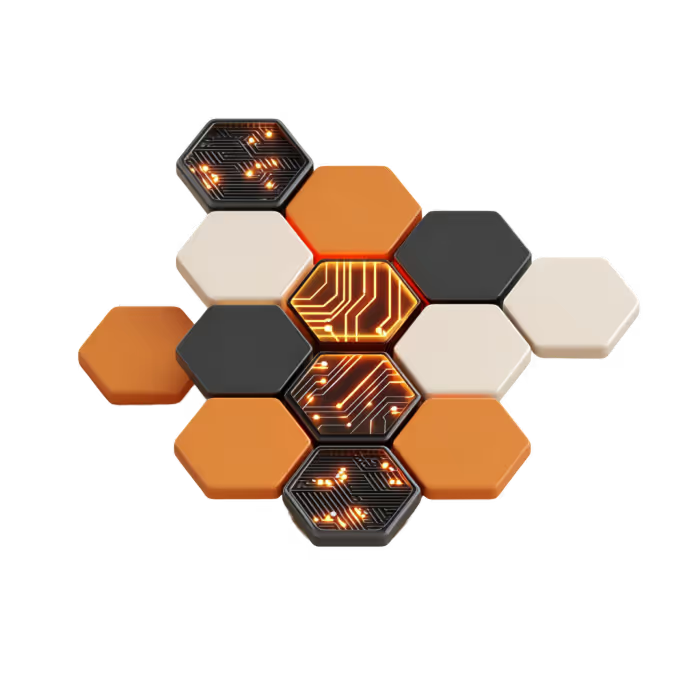

%201.svg)


.png)






